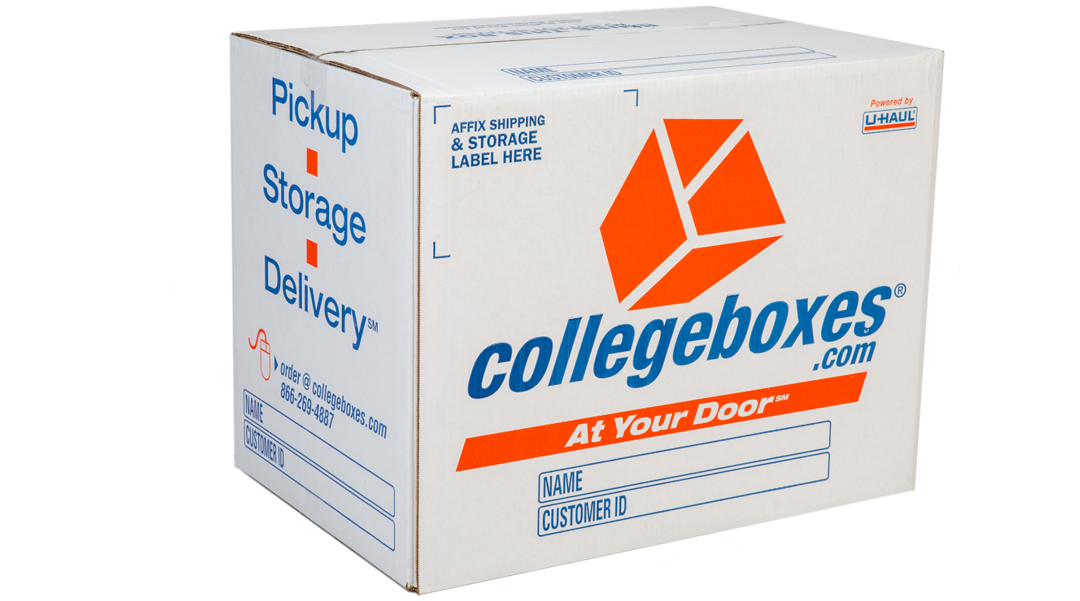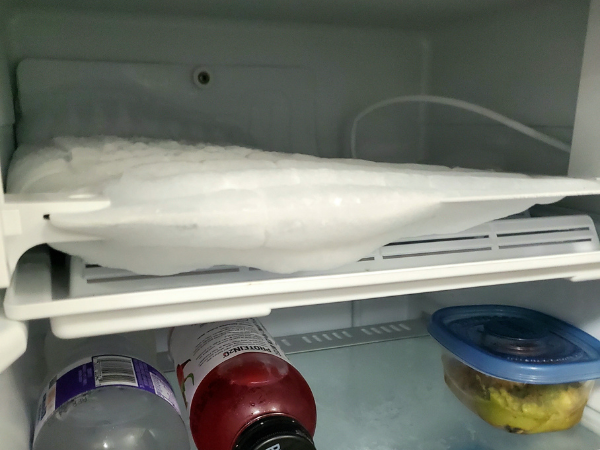To schedule your delivery, follow these steps:
1. Log into your account and scroll to the bottom of the account page.
2. Look for the section titled “Delivery Information for Your Storage Items (Move-In)”.
3. Click on the “Change Location” button.
4. If you will be living on campus, select “On Campus” and choose your dorm from the drop-down menu. Enter your room number.
5. If you are moving off campus or transferring to a new school, select “Off Campus”. Enter the mailing address at your new school and save.
6. Once you have entered your delivery location, click on the “Change Date” button.
7. Select the delivery date that best fits your schedule.
If you need your items on a date that is not listed, you can request an alternative delivery date or schedule a pick-up from our facility. Please request an appointment to schedule.