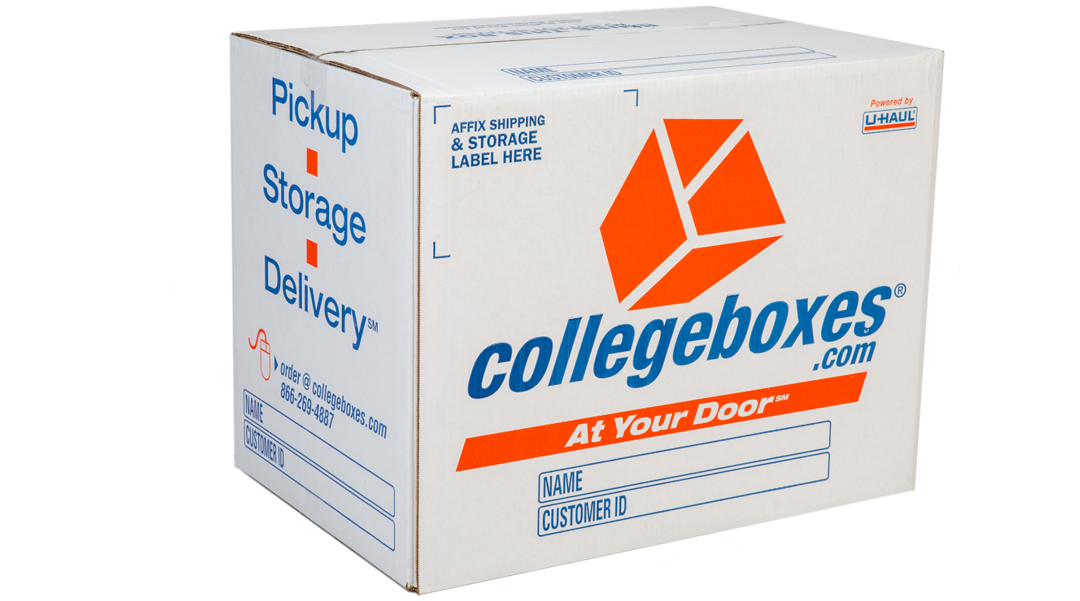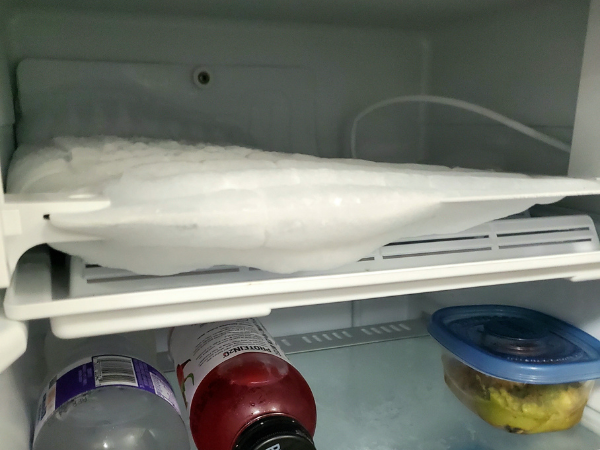Additional coverage cannot be added to unpacked items, as coverage does not apply to items that are not packed or adequately protected.
The declared value does not cover:
1. Jewelry, coins, and collectibles.
2. Cash.
3. Damage to electronic equipment if there is no evidence of physical damage or breakage to the packaging container.
4. Items of indeterminable value.
5. Extremely fragile items (e.g. mirrors, glass, ceramics, etc).
6. Improperly packed items.
7. Concealed damage.
8. Unpacked items, including furniture (sofa, chair, mattress, futon, box spring, dresser, table, etc) that is not wrapped and protected.
9. Minor damage due to normal handling (including, but not limited to scratches, nicks, and cuts).
10. Any damage caused by an event of force majeure.
11. Damage to storage containers (e.g. boxes, trunks, etc.)
12. Damages due to natural disasters, and any and all loss or damages occurring while the items are not in the possession of CB.
13. Damages caused to particleboard and assembled furniture.
For additional information regarding declared value please refer to our terms and conditions.