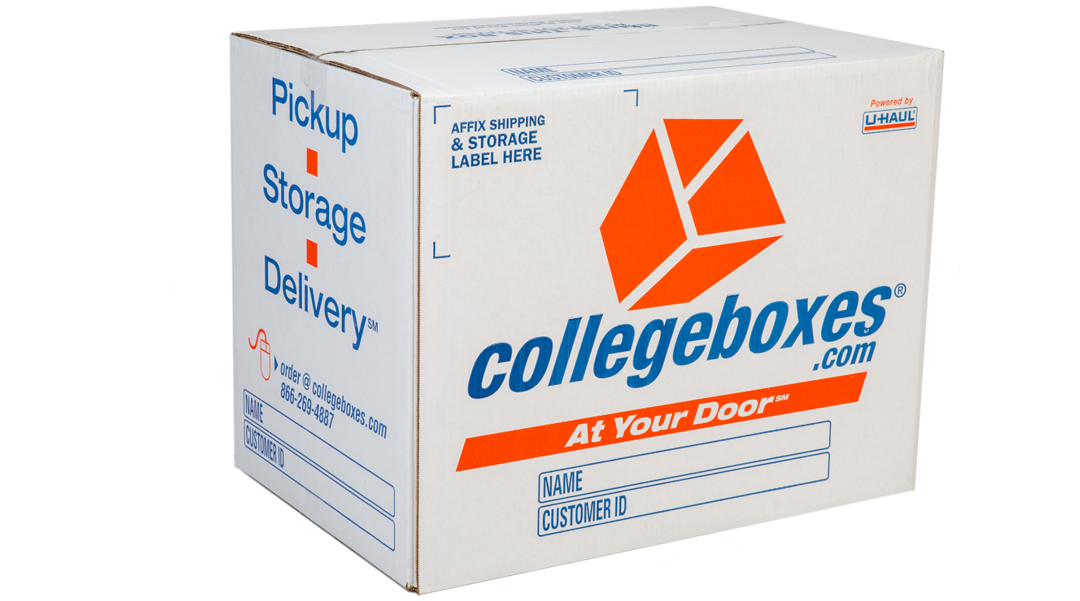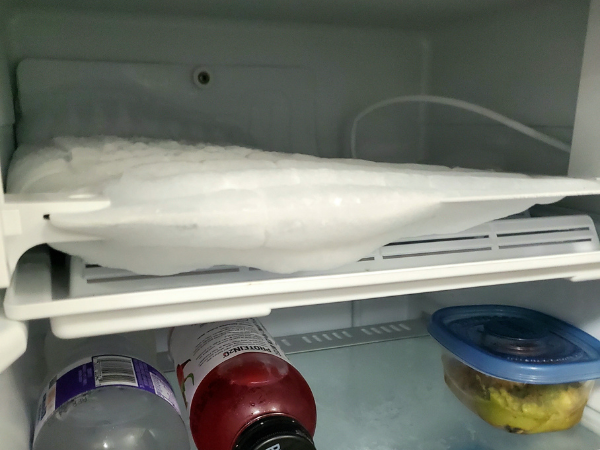To update your address for a pickup in your account, follow these steps:
1. Access your account and navigate to the pickup section.
2. Start by canceling your pickup; click the “Cancel Pickup” button.
3. Next, click the “Change Address” button.
4. Update your address information, and don’t forget to click “Save” to confirm the changes.
5. Once your address has been successfully updated, you can proceed to select a new pickup date.
This process will ensure your pickup address is accurately updated in your account