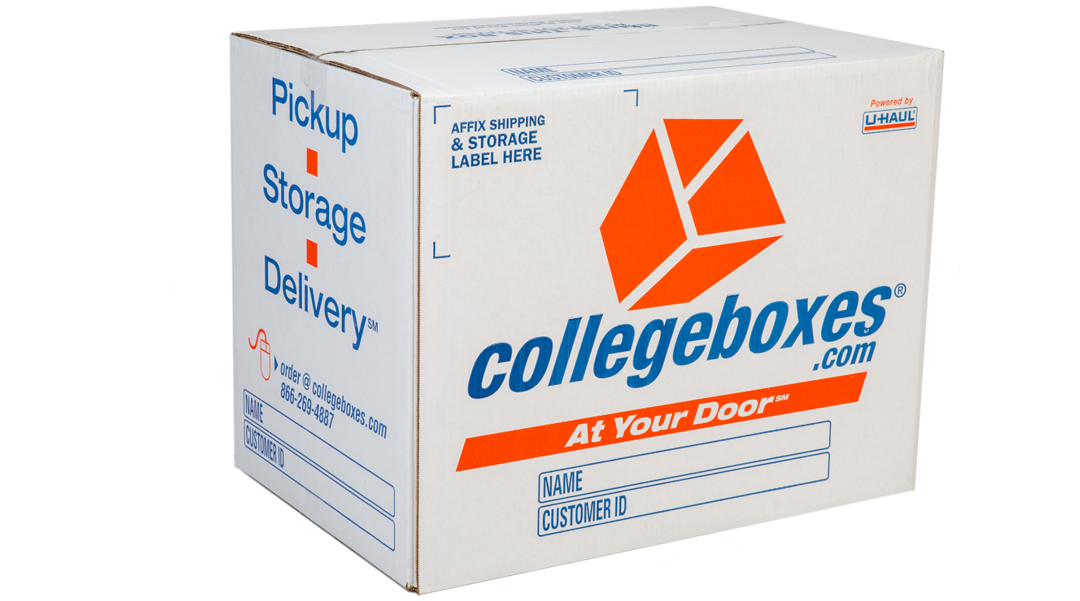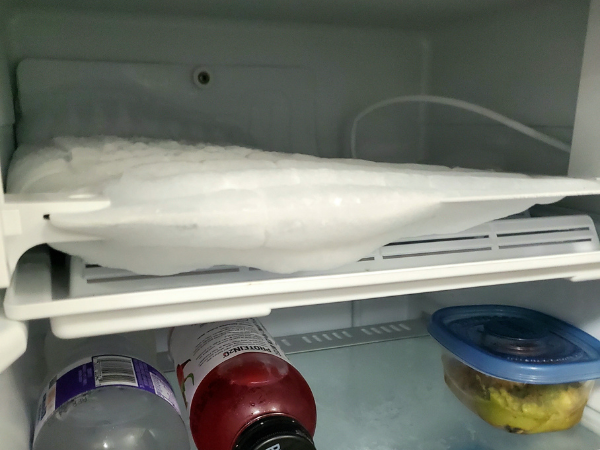Your account has a hold due to an outstanding balance.
To resolve this and remove the hold:
- Log in to your account using your account credentials.
- Navigate to the ‘Profile’ tab within your account dashboard. Look for the ‘Billing Profile’ section and click ‘Edit.’
- Make any necessary updates or corrections to your billing information.
Once your billing information is updated, we will process your payment. After successful payment processing, the hold on your account will be automatically removed.